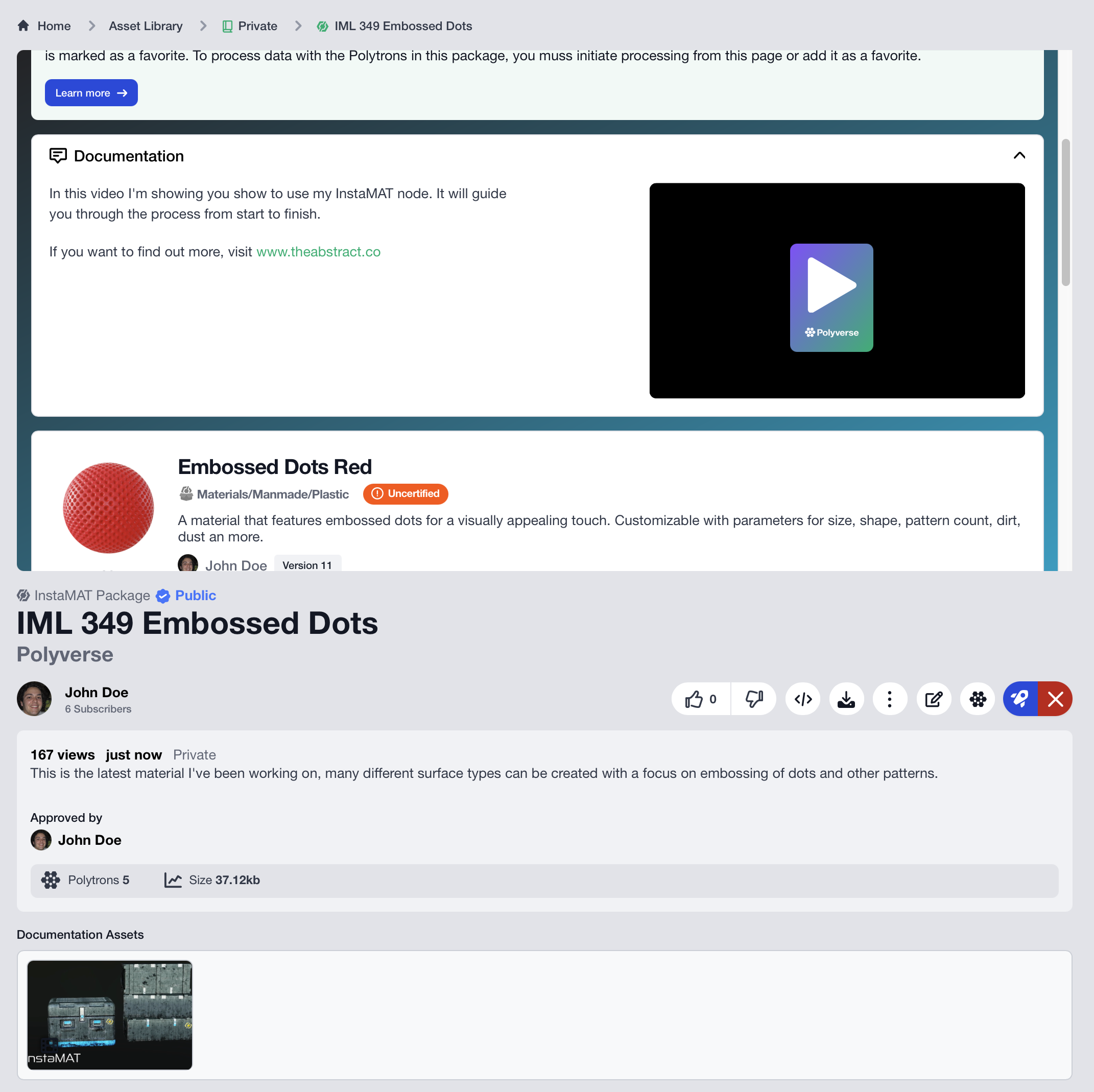InstaMAT Packages (.IMP files) are a powerful way to share and execute multi-step asset processing projects in Polyverse. These packages contain projects created with InstaMAT Studio that are automatically converted into Polytrons upon upload, allowing for seamless processing and execution within Polyverse.
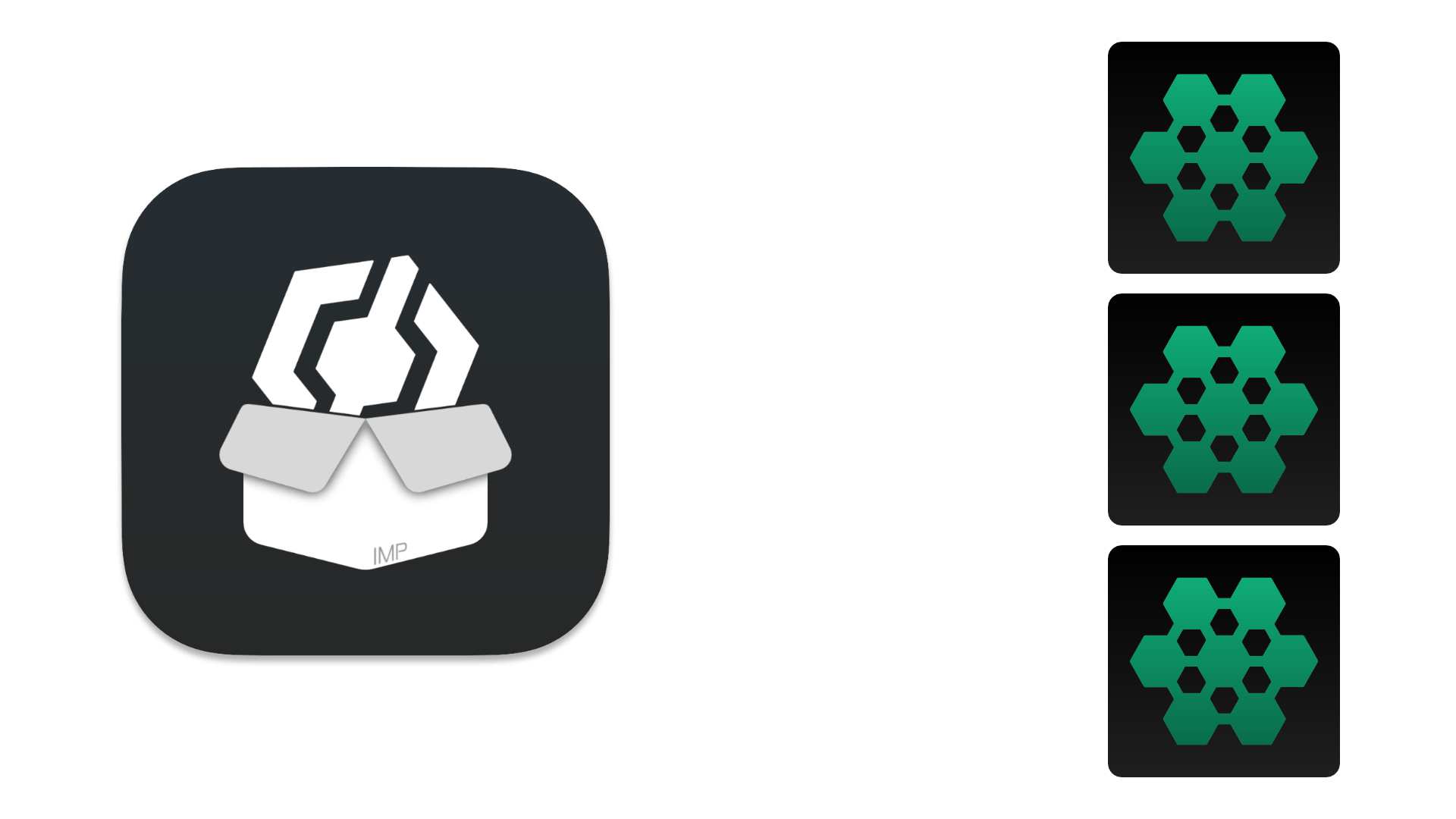
¶ How to Upload an InstaMAT Package to An Asset Library
To process graphs and projects from an InstaMAT Package, it must first be uploaded to an Asset Library. To upload an InstaMAT Package to Polyverse:
- Open an Asset Library in the sidebar under
Digital Asset Managementor create one by navigating toAsset Libraries, then click onCreate New Asset Library. - Once opened, click
Upload Assetat the top of the page. - From the
Select Asset Typedropdown menu, chooseInstaMAT Package. - Drag and drop the InstaMAT Package file (.IMP) into the drop zone, or click on the drop zone and use the file browser to select the package.
- Once the package has finished uploading, enter any necessary metadata and click the green checkbox to save the asset.
Once uploaded, Polyverse will process the contents of the InstaMAT Package and display them at the top of the asset page.
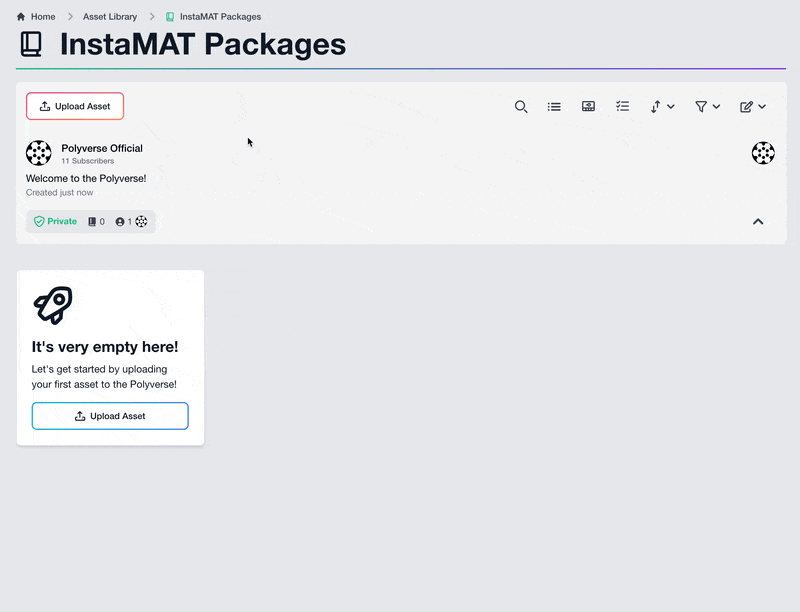
¶ Executing Projects from an InstaMAT Package
Polyverse will automatically convert graphs from an InstaMAT Package into Polytrons that can be executed on Polyverse.
Important: InstaMAT Package assets must first be published in order to make them discoverable and executable. Click the green rocket button on the asset page to publish the asset.
There are two ways to configure and execute Polytrons from an InstaMAT Package:
¶ InstaMAT Package Asset Page
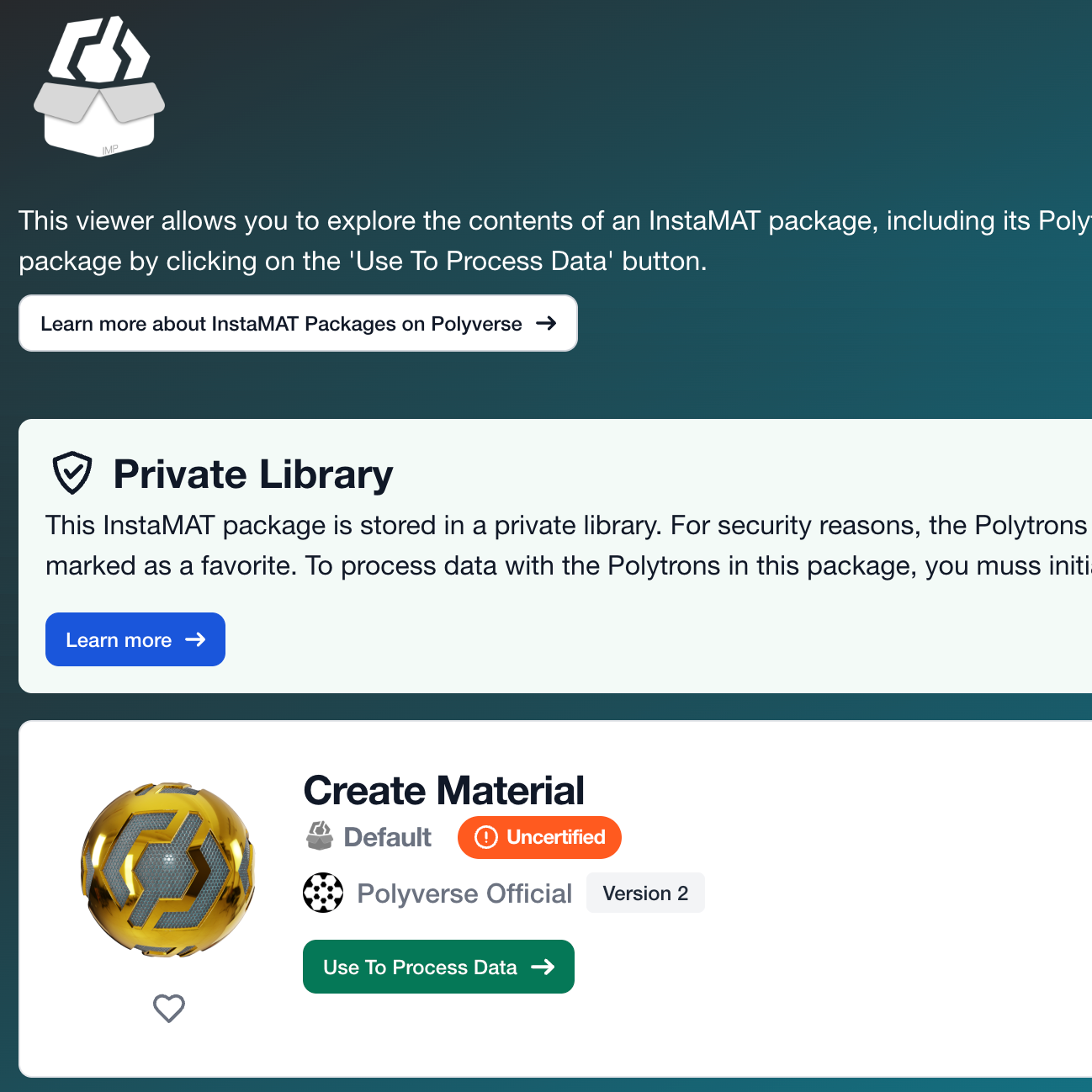 Polytrons from a package can be executed directly from the package’s asset page.
Polytrons from a package can be executed directly from the package’s asset page.
- Navigate to the package asset in an Asset Library
- In the viewer, locate the Polytron to process and click the
Use To Process Databutton. - Configure the Polytron based on your desired output.
- At the bottom of the configuration page, click
Process.
¶ Quick Search from the Process Data Page
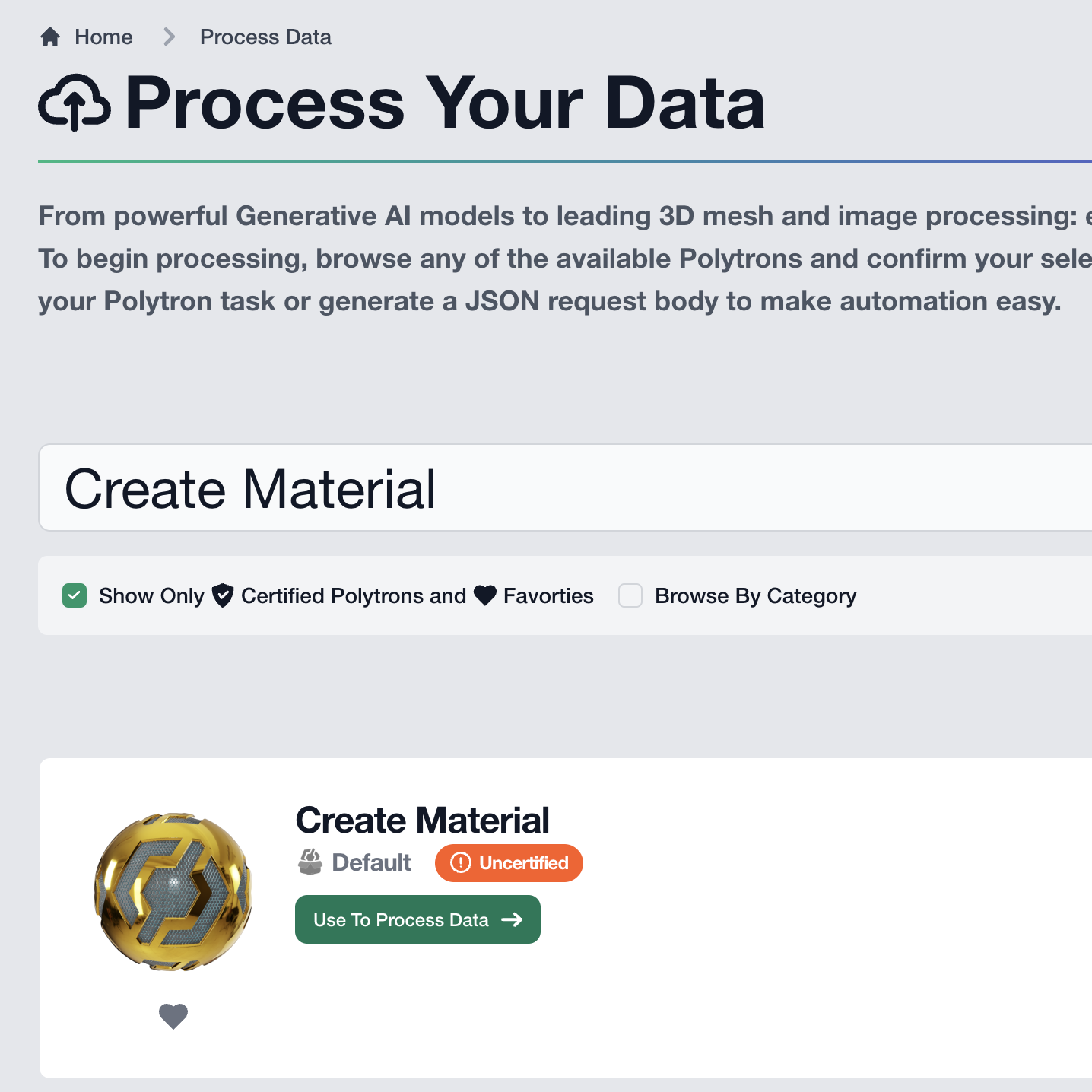 Polytrons that are public, certified, or marked as a favorite can be found by using the search box in the
Polytrons that are public, certified, or marked as a favorite can be found by using the search box in the Process Data page.
- Navigate to the
Process Datapage in the sidebar. - Use the search box at the top to search the Polyverse for a Polytron.
The search results will include Polytrons that are certified by Polyverse, available in public Asset Libraries, or marked as a favorite.
¶ Public and Private Asset Libraries
The visibility of Polytrons from InstaMAT Packages varies depending on whether the package was uploaded to a public or private Asset Library.
¶ Public Asset Libraries
Polytrons from packages in public libraries can be automatically found when using the search box on the Process Data page.
When searching, an option is available to only show certified or favorited Polytrons.
¶ Private Asset Libraries
Polytrons from packages in private libraries will not appear in search for security purposes. To make them appear in search, add the Polytron as a favorite from the asset page for InstaMAT Package.
¶ Linking Videos as Documentation
Videos that are uploaded to the same Asset Library can be linked as an affilate asset of type Documentation. The first linked video will automatically appear in the InstaMAT Package Viewer as well as on the Asset's page below the description.
The description of the relationship between the affiliate and the InstaMAT Package asset will be displayed as description for the video on the asset page.